Tengrinews.kz - Apple has faced a wave of user outrage over concerns about the privacy of their personal information on iPhones and Macs.
What happened?
Well-known IT specialist Jeff Johnson revealed in his blog that the Enhanced Visual Search feature was automatically activated on devices updated to the latest versions of iOS and macOS. This feature analyzes photos to identify objects such as landmarks, but it is enabled by default without user consent.
"By enabling the 'feature' without asking, Apple disrespects users and their preferences," Johnson wrote in his blog.
Jeff Johnson is an independent developer and security expert known for the apps StopTheMadness and Link Unshortener. He has been a developer at Underpass App Company since 2016. A graduate of the University of Wisconsin–Madison, he has contributed to the creation of popular Mac and iOS applications and research on Apple product security.
Why did this cause outrage?
- Privacy concerns: Users are worried about their personal information. Although Apple claims that data is anonymized and processed securely, many believe the company hasn't explained how the technology works transparently enough.
- Erosion of trust: Apple has always positioned itself as a defender of privacy, but automatically enabling a feature without consent has drawn criticism.
- A precedent: It reminds people of the 2021 situation when Apple proposed a system for scanning photos for CSAM (child sexual abuse materials), which also sparked negative reactions.
How to turn off Enhanced Visual Search?
If you want to disable the feature, follow these steps:
- Open "Settings."
- Go to the "Apps" section.
- Select "Photos."
- Turn off the "Enhanced Visual Search" option.
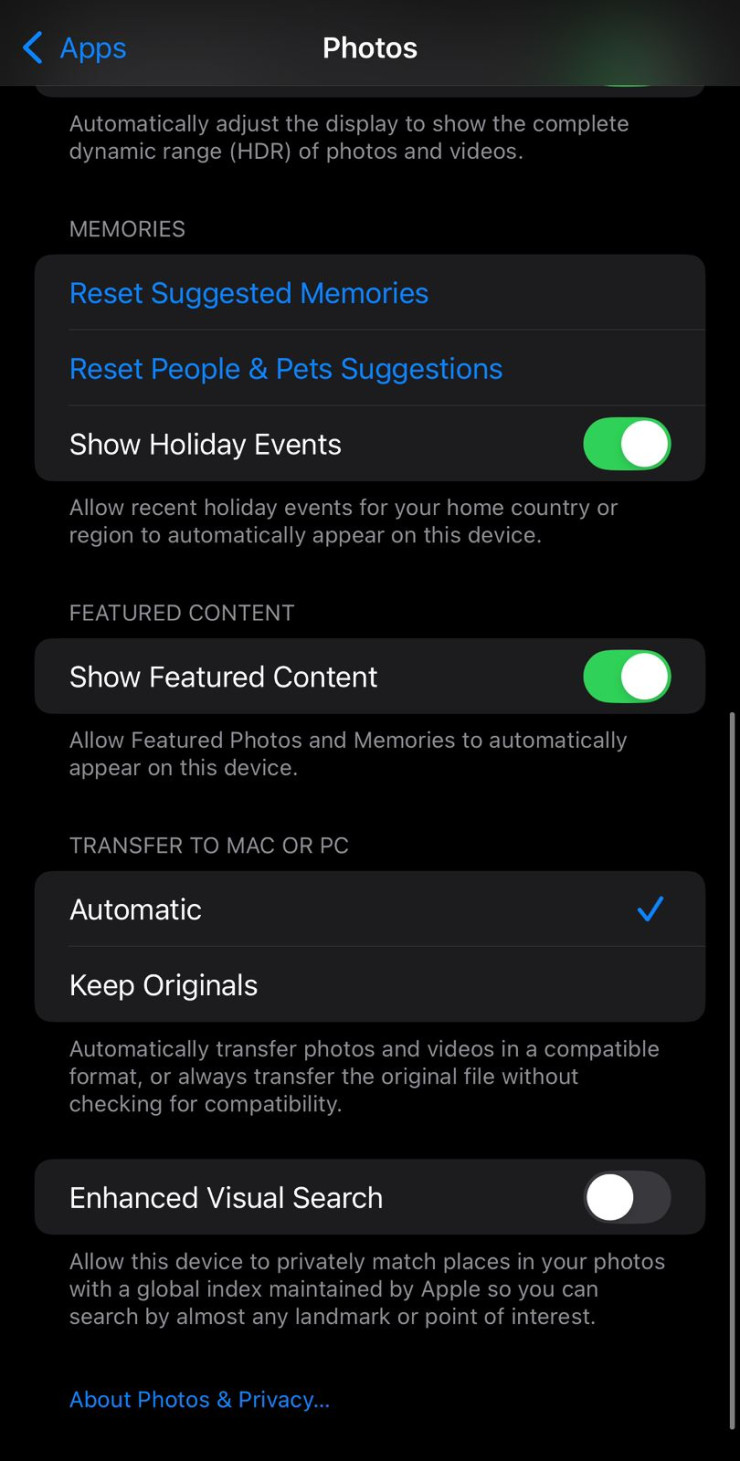
According to American Forbes, Apple’s move has sparked a wave of outrage. Experts believe Apple should have informed users about the new feature in advance and asked for consent.
"Apple is capturing, masking and then centrally analyzing portions of user photos to flag and then geolocate landmarks against a central dataset. If it works as billed, there is no privacy risk for users—but few will understand the technicalities and so it becomes a leap of faith," writes Forbes author Zak Doffman.

